Innovative Approaches to SharePoint Customization: Strategies from Industry Leaders

Hey folks, we are here today with some unique content that will not only educate you but also help you take some real-life tips to strategize your SharePoint Customization plan.
What is SharePoint Customization?
SharePoint Customization is the creation of innovative and personalized workflows. This feature is an advanced-level offering from SharePoint Software.
There are multiple tools of various types that are available to you for accomplishing this task of customization. Some of these tools include Power Automate, Visual Studio, SharePoint Designer, and Microsoft Flow.
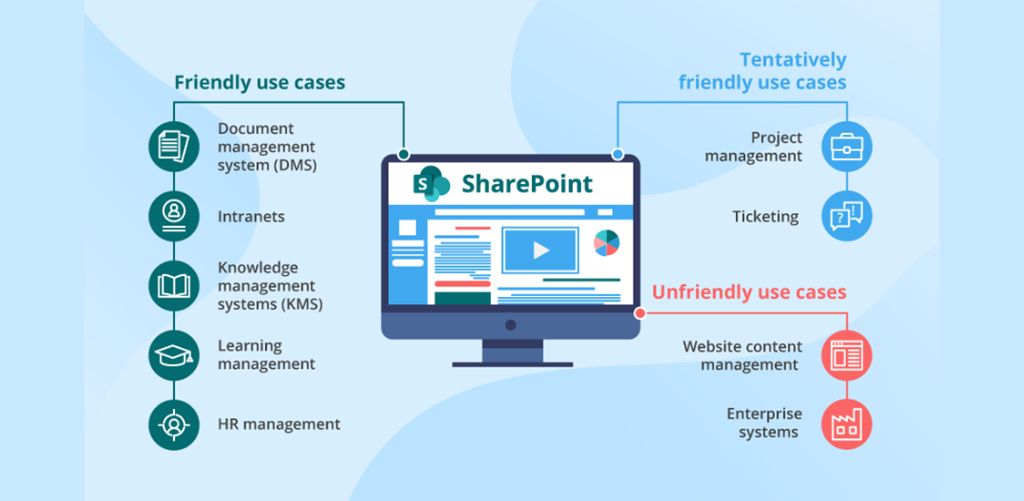
Microsoft SharePoint is made to fulfill your fundamental requirements for teamwork and communication. But once the solutions are put into practice, business organizations quickly begin to explore beyond the essential features. For example, some businesses might want to combine their SharePoint solution with external software or modify dashboards or menus. All of these modifications can be simply applied to Microsoft SharePoint using SharePoint Customizations.
Significance of Sharepoint Customization
Thanks to SharePoint’s customization features, you may design a wide range of solutions that are better suited to the businesses’ current workflows. Put differently, SharePoint customizations improve the platform’s fit with your business needs. A portal, intranet, knowledge management system, contract management system, help desk, ticketing system, document management system, learning management system, etc. are a few examples of these solutions. We’ve included a few samples of modifications below that you can use for your latest business endeavors.
How Staying Innovative Helps You Ace Competition
Innovation is something that has the power to change the dynamics of how markets run.
Today, it gives businesses a competitive edge to win over their rivals. Constantly innovating means incorporating new ideas, features, and strategies in your business plan and executing new ways to achieve old goals. It helps you prevent having new competitors in the market since you are growing and evolving and will always be ahead of the curve.
SharePoint, as a versatile web-based platform, plays a pivotal role in enabling collaboration and communication among corporate teams, regardless of size or industry.
SharePoint customization empowers businesses to tailor the platform to their unique needs, fostering innovation and promoting efficiency. Customized dashboards, menus, and integration of third-party software enhance functionality and streamline workflows, ensuring organizations maintain their distinct identity while facilitating seamless teamwork and increased productivity.
Using fresh ways to tweak SharePoint, companies can get ahead. They can also keep new rivals from starting up and make current ones switch gears. This smart use of SharePoint lets groups work better together and get a big advantage in the modern business world. In a fast-moving business scene, being inventive helps companies outperform others. Continual innovation changes how markets work, which can stop new rivals and make existing ones make changes. That’s why innovative companies often have a great advantage.
Current Challenges in SharePoint Customization
SharePoint customization has long been a sought-after solution that organizations have been seeking for their unique needs within the SharePoint environment. However, as technology evolves and business requirements change, many challenges ave appeared that businesses have to face with SharePoint customization. Let us see what these challenges are and how you can overcome them if you wish to incorporate new approaches to SharePoint customization of your workspace:
Modern SharePoint Compatibility: Modern SharePoint updates offer opportunities but also issues. Organizations sometimes struggle to keep their tweaks in step. New approaches in Modern SharePoint can necessitate change in existing settings.
Performance & Scalability: Sometimes, tweaks can slow things down. Faced with huge amounts of data or intricate procedures, performance can suffer. Helping tweaks to work with speedier performance and larger scale can be hard—especially as SharePoint use grows.
Security and Governance: Inappropriately applied tweaks can open the door to security risks or rule infringements. Balancing custom needs with stalwart security principles is tricky. This is particularly true for those in closely monitored industries.
Upgrades & Matching Parts: Microsoft often has updates for SharePoint. Organizations have to keep up and make sure their custom work still fits with each new version. This might mean updating or redoing custom solutions to match any changes Microsoft makes.
Users & Lessons: Customizations might confuse people. If they’re not used to certain features or ways of doing things, they might not take to it. So, it’s really important to ensure people get the training they need. This will help them use the customizations properly and get the most out of them.
Working with Third-Party Tools: A lot of companies use tools and services from other companies along with SharePoint. Linking these tools and customizations can be hard. It’s especially tough when different tech systems have to work together without causing any problems.
Issues with Cost and Resources: Making and upkeeping customizations needs focused resources, such as experienced coders and solid infrastructures. Limited budgets or shortages of resources may slow down an organization’s ability to effectively launch and support intricate customizations.
Problems with Change Management and Version Control: Keeping track of changes to customizations and managing version control gets harder with more customizations. Having strong change management practices and systems in place for version tracking is vital to sidestep conflict and ensure standardization across various settings.
A well-rounded approach is needed to handle these challenges. It should combine technical knowledge, good control, user participation, and strategic frameworks. With careful handling of these issues, organizations can use SharePoint customization to better their cooperation and work efficiency while lessening potential dangers.
Limitations of out-of-the-box features
SharePoint customization is a useful asset. It helps groups fit their teamwork and information control solutions to their special needs. But, no matter how adjustable it is, businesses might face some issues. This happens when they tailor SharePoint to their unique needs.
A major challenge is the limits of off-the-shelf features. SharePoint has lots of ready-made functions. But, they may not always match every business’s specific needs. Thus, groups often need to stretch or tweak SharePoint to suit their unique needs. This could take a lot of time and resources. This is especially true for businesses with complex needs or specialized work patterns.
Complexity in meeting diverse business needs
Handling Different Business Demands
Another hurdle is the complexity of addressing varied business demands. Every company has unique necessities, activities, and business practices. These can differ widely. Factors in these variations include industry, size, and company structure. For SharePoint to be tailored to such diversity requires good planning, study, and execution. Companies may face difficulty in balancing specific needs and keeping SharePoint simple and user-friendly.
User adoption and resistance to change
Customizing SharePoint can be tricky due to people’s resistance to change. Workers often stick to what they know, including their current tools and ways of doing things. Trying out new technology or altering how they work can be tough. This resistance may block SharePoint tweaks from taking hold. Workers might hesitate to take up the new system or find adjusting difficult. Organizations must put effort and resources into training. They should also manage the change properly to make sure users can smoothly switch to the adjusted SharePoint.
It’s not a walk in the park when businesses tweak SharePoint. Some may hit snags like technical boundaries and compatibility issues. Blending outside systems, moving data, and staying compatible with the existing framework are tricky tasks. Companies must collaborate with their IT experts or hire consultants to leap over these issues and properly set up their modified SharePoint.
Yes, those roadblocks seem daunting. Still, companies can conquer them with the right game plan for SharePoint adjustments. This includes proper analysis of business needs, involving everyone in the process, educating users about changes, and using IT experts or hired advice. When organizations tackle challenges head-on, they can really tailor SharePoint. By doing so, they match their specific needs. Then, they can reach their business goals.
Case Studies of Industry Leaders

Case studies help expose individuals to previous problems and what it took to revise them. They’re useful in training new employees or showing potential clients what an agency is capable of. However, they require a specific structure to be effective.
A. Company X: Implementing custom templates for streamlined collaboration
Strategy Overview: Company X saw a need to improve teamwork. They made teamwork easier and faster by using smart designs in SharePoint. Each design was made specifically for different projects, teams, and departments. These designs have things like organized documents, to-do lists, and easy ways to talk. This makes it easy for teams to quickly start new projects and work better together.
Results and Benefits: Good news! Company X made projects start faster and cut down on administrative tasks. How? Custom templates! No more building project structures from the ground up. Big benefit of this? A noticeable boost in teamwork efficiency. Plus, these custom templates made sure everything stayed consistent, improving how teams communicate and align within the company.
B. Company Y: Leveraging Power Automate for Process Automation
Approach Explanation: Company Y found ways to use Power Automate with SharePoint to make their work easier. They used this combo for tasks that used to be repetitive, and they simplified business processes. By syncing Power Automate with SharePoint tools like lists, libraries, and workflows, they could auto-run steps like approvals, document routing, and system syncing. This meant fewer manual tasks and quicker processes.
Impact on Efficiency and Productivity: What happened when they did this? Their work efficiency and productivity spiked. Using Power Automate meant jobs that used to take hours were finished in no time. Employees could then use the spare time on things that brought more value to the company. The new streamlined process also led to quicker decision-making, fewer mistakes, and a rise in productivity across the board.
C. Company Z: Integrating AI for personalized content recommendations
Application of AI in SharePoint: Company Z tapped into AI’s power to boost people’s interaction and interest with SharePoint. They used AI-driven formulas to understand how people use and interact with content on SharePoint websites. This understanding allowed them to recommend personalized content to those people. This made it easier for them to find important documents, resources, and chat topics.
Enhancement in User Experience and Engagement: By introducing AI to SharePoint, Company Z made big changes. They made it easier for people to find items that interest them and that they find important. This got people to use SharePoint more. Not only that but the personalized recommendations gave each person a unique experience. This keeps people happy and keeps them on SharePoint longer.
Best Practices and Lessons Learned

In SharePoint Customization, it’s good to stick to top advice and learn from the pros. Key? Stay flexible and ready to scale up. This keeps everything running smoothly even as your business grows. Making changes based on what users tell you? That’s a big yes. It makes users happy and gets them onboard. Merging with other helpful tools and tech? Super useful. It straps a rocket on your functions. Following smart steps like these lets you use SharePoint to its max. Work together better, tidy up your tasks, and get new ideas moving around. These help straighten up your organization.
Focus on Users: Make the user’s needs and wants top priority while modifying SharePoint. Investigate user behavior, collect thoughts and apply user-oriented design concepts. This ensures the revision fulfills user hopes and improves their experience.
Scalability and Flexibility: Keep scalability and adaptability forefront while tweaking SharePoint. Be ready for upcoming growth and alterations in business needs. Construct revisions that adapt smoothly and grow to satisfy changing requirements.
Repeat Development and Testing: Embrace a repetitive method for development and testing. Divide revision projects into tinier steps or bursts. Consistently test and collect responses during the development stage to spot and tackle problems at the start.
Guidelines and Safety Measures: Create strong rules and safety standards for SharePoint tweaks. This will ensure they follow company rules, laws, and industry tips. Ensure you control who can access the system, protect the data, and govern the information. This will decrease risks and keep us on the right path.
Learning and Use Plan: Supply all-inclusive learning and support to those using SharePoint tweaks. Shape learning sources, run workshops and continue to help. This will assist users in making full use of the changed features and roles.
Recording and Sharing Knowledge: Chronicle the SharePoint tweaks, such as why decisions were made, settings changes, and steps for use. Keep a current base of knowledge and inspire team members to share what they know. This will maintain continuity and support teamwork.
Flexibility and Scalability in Customization Approaches:
Big industry bosses say this. Be adaptable with your customizations. Change as the business changes. Grow as the business grows.
Importance of User Feedback
Take user feedback. Make changes. Do it over and over. It helps meet user expectations. It helps get people to use SharePoint.
Working with Other Tools: Boosts Functionality
Use SharePoint with other stuff like Power Automate, AI, and data tools. It helps do more things. It makes SharePoint even better.
Future Trends and Outlook
Several big trends and developments are set to change SharePoint customization’s future. Artificial intelligence, machine learning, and augmented reality are all boosting user experiences and pushing innovation forward. Many organizations are expected to use AI more and more to get personalized content suggestions, automated workflows, and smarter search within SharePoint. SharePoint’s mix with other platforms like Microsoft Teams, Power Platform, and other apps is set to continue to grow. This meshing enables easy teamwork and better functions. In a world that is becoming more and more digital and with remote work on the rise, there is a growing demand for flexible and mobile-friendly options.
With more companies going digital and remote work on the rise, there’s a growing need for adaptable, user-friendly customizations. When we look ahead, SharePoint customizations will keep changing. They’ll be driven by tech advancements and shifting b
siness needs. So, staying in tune with these trends and tweaking customizations accordingly is key. This approach will help get the most out of SharePoint in the future.
Shifts in SharePoint Customization Driven by New Tech:
Advancements like AI, machine learning, augmented reality, and blockchain are paving the way for changes in SharePoint customization. The use of these fresh technologies opens up a world of innovative possibilities.
Potential Changes in Industry Techniques:
Steps for Keeping Up with Changes: Staying relevant means building digital skills within your organization. Encourage a mindset of innovation. Tap into the potential of new technology. This approach helps continue improvement and makes your SharePoint customization stand out.
Conclusion
SharePoint is a useful online tool. It lets workgroups discuss and exchange thoughts, regardless of their number or the nature of their work.
In conclusion, it may sometimes be difficult to push the leaders to accept innovation in SharePoint Customization. Still, persuading and making them do so is not impossible.
We must encourage the organizations and their owners to embrace the latest trends so they can utilize the best and all the features of SharePoint customization available.
By incorporating all the available features of SharePoint’s customization capabilities, you can give an up boost to your company’s efficiency, enhance your team collaboration, and foster maximum benefits to raise your business revenue.
Using SharePoint’s many features boosts your business’s productivity. It helps your team work together better. And guess what? It also aids in growing your profits.
SharePoint Customization lets businesses tweak it to fit their unique systems and requirements. This perfect fit helps them increase effectiveness and make things run smoother. This leads to reaching their business goals faster. Keeping up-to-date with newer ways of customizing SharePoint keeps businesses ahead in the fast-paced market. By continuously seeking how to extend SharePoint’s abilities, companies can discover untapped prospects, enhance user interface, and maximize their platform investment.
Hence, it is not only a strategic action to persuade your organization leaders to utilize the innovative features but also a necessity to survive in a competitive technological landscape.
Organizations can unlock the full potential of Sharepoint customization in driving the growth of business and creating an agile and more resilient organization that is well-poised for success today and tomorrow.


