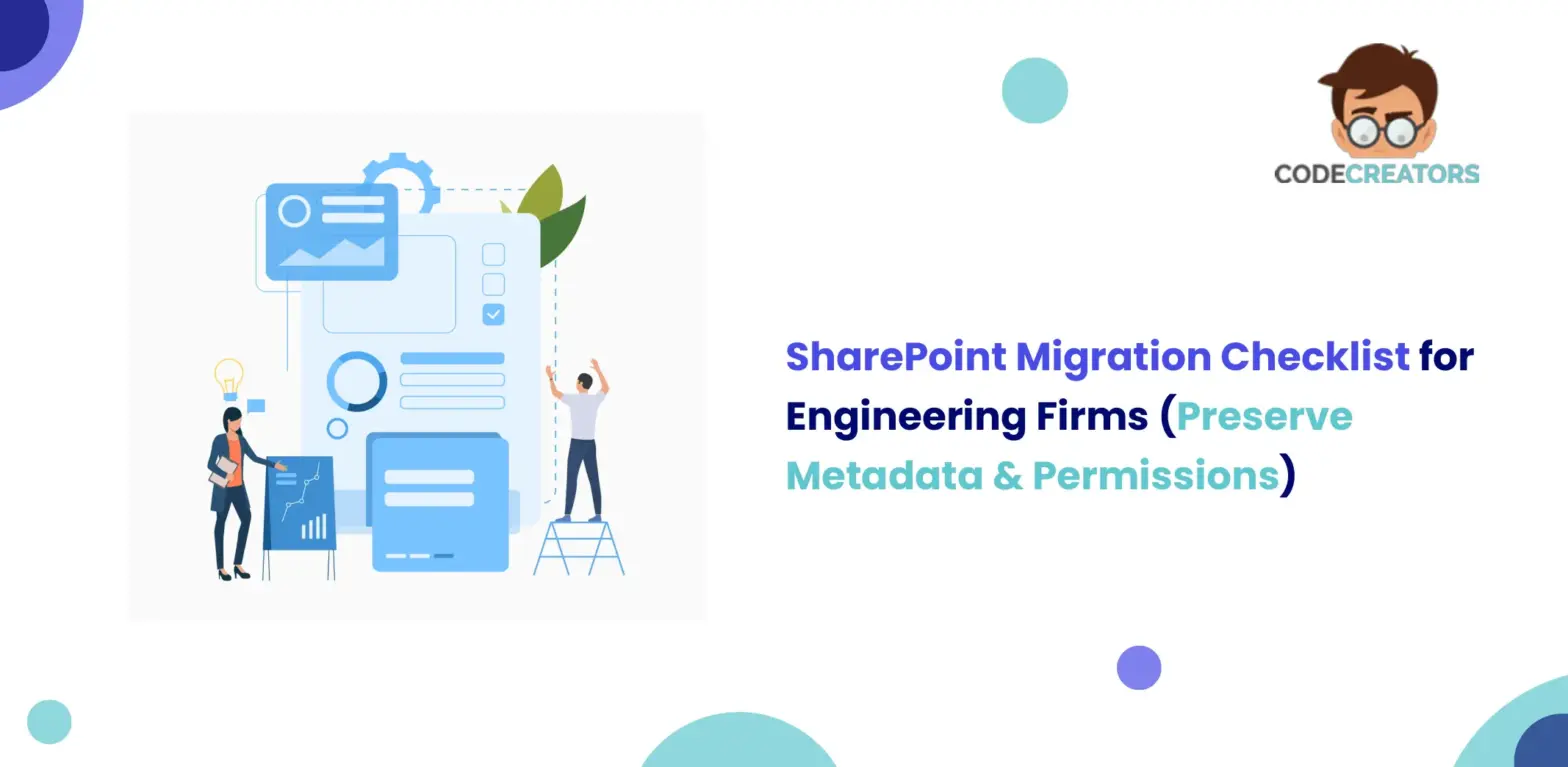Top 7 Challenges in SharePoint Migration and How to Overcome Them

Moving your data to Microsoft SharePoint can make work faster and more organized. But many businesses face issues when they start their SharePoint Migration. Problems like missing files, user confusion, and broken links are common if the process isn’t planned well. In this blog, we will discuss the top 7 challenges in SharePoint Migration and how to overcome them in simple and practical ways. Whether you are migrating to SharePoint Online on your own or using professional SharePoint migration services, this guide will help you make the process smooth and successful.
Lack of Proper Planning
One of the biggest challenges in Microsoft SharePoint Migration is poor planning. Many organizations begin the process without understanding what data needs to move or how it should be structured in the new environment. This often leads to lost files, errors, or incomplete migrations.
How to Solve It
Start with a clear plan. Identify which data, folders, and permissions you need to move. Create a step-by-step roadmap and assign responsibilities to each team member. Review your goals and timelines before you begin. Good planning makes every other step easier.
Old Custom Features and Workflows
The custom workflows, InfoPath forms, or scripts that are not compatible in the cloud are common in older SharePoint environments. These old fashioned customizations may become incompatible when migrated to share point online or simply cease to work in Share Point online.
How to Fix It
Check all the existing customizations before migration. Eliminate, substitute, or reconstruct obsolete workflows with contemporary applications such as power automate or power apps. In case of necessity, refer to professional SharePoint migration services. They are capable of recreating your old functionalities into new functionalities that are compatible in SharePoint Online.
Large Amount of Data
Another major issue in SharePoint Migration is dealing with a lot of data. Transferring thousands of files and folders simultaneously may slow the system or even lead to loss of data.
How to Deal With It
Preclean your data first. Get rid of old files and unnecessary files and retain only the necessary files. Move data in small chunks rather than transferring all at once. This minimises error and makes process stable.
Missing Metadata and Permissions
Metadata, including the name of the author, the date of creation, and the version of the file, is also important in the context of SharePoint. When this information is lost during the process of migration, it becomes difficult to handle your files. This is also the problem of user permissions. Without proper transfer of permissions, users can lose access to important data.
How to Handle It
Select credible migration tools that maintain metadata and permissions. Test the environment after the migration to be sure that permissions, version history and metadata remain intact. Secrecy of this information facilitates a secure SharePoint site with a well-organized structure.
Network and Storage Issues
Any slowness in internet connection or little storage can lead to failure or excessively lengthy migration of your SharePoint. These are the most typical technical issues of Microsoft SharePoint migration.
Easiest Solution
Before beginning the migration, check your internet speed and available storage. Move during the off-peak that has fewer users in the network. When transferring a lot of data, it is worth seeking professional SharePoint migration services, which can transfer substantial data using their expertise and system.
User Resistance and Training Gaps
Even after a successful migration, your employees might not be ready for the change. Migrating to SharePoint Online can feel confusing to users who are used to older systems. Without proper guidance, they may struggle to adapt.
How to Handle It
Get your team on board. State what is changing and why. Conduct brief, explicit training to demonstrate how the new SharePoint capabilities can make their work easier. Provide users the initial few weeks to get them comfortable with the new system. Users will embrace the change more quickly when they realize the advantages.
Inadequate Governance and Maintenance
A lot of teams complete their migration and forget about further maintenance. In the new SharePoint environment, a lack of proper governance soon leads to cluttering. Data is misplaced, permissions are lost, and performance is compromised.
How to Work Through It
Develop effective governance policies: determine who is allowed to upload, edit and delete files. Name conventions and authorization. Check your SharePoint sites on a regular basis to ensure they are well organized and secure. Good government will ensure that your system is healthy and easy to handle over time.
Conclusion
All organizations will have different challenges during SharePoint Migration, yet planning and the appropriate tools can ensure it is easy to overcome them. Every step, such as data and permission management, user training, and governance is significant to a seamless transition.
FAQs
1. What makes Code Creators a reliable choice for SharePoint migration services?
At Code Creators, we handle every stage of your Microsoft SharePoint Migration — from planning and data assessment to final testing and user support. Our team ensures your data stays safe and your new SharePoint environment runs smoothly.
2.What is the main reason SharePoint Migrations fail?
Most migrations fail because of poor planning. Without a clear roadmap and testing, problems like data loss and broken links often occur.
3. How long does a SharePoint Migration usually take?
It depends on the size of your data and the level of customization. Small projects can take a few days, while large ones may take several weeks.
4. Can I migrate from on-premises SharePoint to SharePoint Online directly?
Yes, you can. However, it’s best to use trusted migration tools or professional SharePoint migration services to avoid errors and ensure all data is transferred correctly.
5. Do you offer customized migration solutions?
Yes. Every organization is different. Code Creators provides customized SharePoint migration services that fit your business goals and technical needs.