Planning a Microsoft 365 Migration: Key Steps and Best Practices
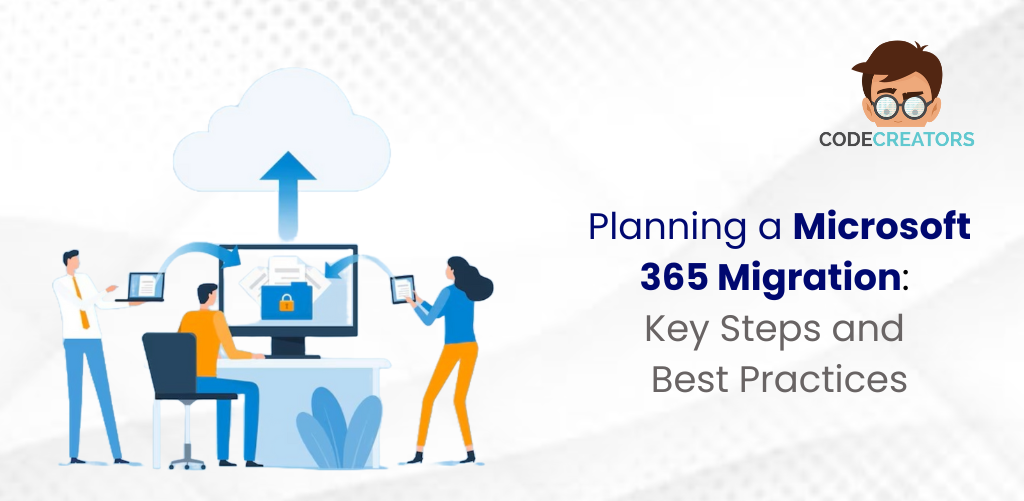
Migrating an organization’s digital infrastructure to the cloud demands a highly strategic approach, one that truly advances IT modernization. For nearly all modern businesses, this work requires delivering a well-executed Microsoft 365 migration. Although the transition offers substantial benefits from markedly improved collaboration to stronger security, knowing how to effectively plan a Microsoft 365 migration directly impacts its long-term success and return on investment. A methodical, proactive approach reduces user disruption and ensures organizations gain lasting value from the cloud platform.
Phase 1: Assessment and Preparation (Before the Move)
Successful migration begins long before any data moves, and the focus will be on understanding the current state and defining the future environment in this preparatory phase.
1. Develop the Strategy and Scope
First, the project lead needs to define the scope of the migration. Identify which workload(s) will be moved (e.g, Email, Files, Identities).
• Establish Business Goals: Clearly spell out why the organization migrates it is for cost saving, better collaboration, or enhanced security? These goals drive every subsequent decision.
•Current Environment Analysis: The IT organization shall need to conduct an analysis of the currently running setup, such as mail servers, including Exchange, file servers, Active Directory infrastructure, and network bandwidth, identifying any possible roadblocks or legacy systems.
• Approach Selection: Determine the type of migration. In email, you might opt for Exchange to Microsoft 365 migration, for example, Cutover for small organizations, Staged for large ones, or a hybrid migration approach for coexistence.
2. Clean Up and Consolidate Data
Moving junk to the cloud is expensive and inefficient. You must clean up the source environment before the migration.
• Audit and Delete: Identify old, duplicate, or unused files and mailboxes. Delete them or move them to low-cost archival storage.
• Path Names: Most file paths are longer than what SharePoint Online will allow, so file naming and folder nesting are shortened to avoid file transfer failure.
3. Prepare the Network and Identity Layer
Smooth launch relies on critical network performance and identity synchronization.
• Network Readiness Check: Confirm the network bandwidth and latency. You may have to optimize your internet for efficient uploading of large data.
• Identity Synchronization: Implement and configure Microsoft Entra Connect (formerly Azure AD Connect) to synchronize on-premises Active Directory users and groups with Microsoft 365. This will set up the identity foundation in the new environment.
Phase 2: Implementation and Microsoft 365 Deployment – The Migration
This is the actual execution of data transfer and service configuration, using a strict Microsoft 365 setup checklist.
1. Choose and Master the Microsoft 365 Migration Tools
You need to select appropriate tools based on the source system and the amount of information.
• Email: Typically, you employ native Microsoft tools (Hybrid Configuration Wizard and Migration Batches) for the Exchange to Microsoft 365 migration. You might use specialized commercial tools for migrating Microsoft 365 email for complex scenarios or third-party products.
• Files: SPMT or third-party tools are used for SharePoint and OneDrive when there are complex mappings or large file shares.
2. Execute a Pilot Migration
A pilot is essential in testing the process and gathering feedback.
- Select Test Groups: Choose a small, diverse group of users representing various departments and workloads, for example, 5-10 people.
- Execute the Migration: Conduct the entire migration process for the pilot group.
- Validate and Adjust: The pilot group should test all functions: email, mobile access, and file sharing. Any technical issues or documentation deficiencies found should be resolved before the complete migration.
3. Stagger the Data Transfer
Large organizations must migrate data in batches due to the stress the migration places on the network and ultimately on the users.
• Schedule Batches: Individual users according to their department or location. Schedule data transfers during off-peak hours or weekends.
• Performance Monitoring: The IT department should monitor the transfer speeds and error logs. Permission issues or connectivity problems must be identified and resolved as soon as possible.
Phase 3: Post-Migration and Handover (After the Move)
Work does not stop when the last file is moved. This stage covers stabilization, governance, and user enablement.
1. Complete the Cutover
You make the final DNS and configuration changes once the data is moved.
- DNS Records Redirecting: In the case of email, the migration from Exchange to Microsoft 365 involves updating DNS records to route mail flow to Microsoft 365.
- Decommission Old Servers: You then safely decommission the legacy mail and file servers after a period of confirmation. This would complete the IT modernization objective.
2. Apply Governance and Security
You must set up rules to govern the new cloud environment right away.
• Implement Data Loss Prevention: enable DLP policies, which will secure the sensitive data, such as PII and financial records, within SharePoint and Exchange Online.
• Enforce MFA: Require Multi-Factor Authentication (MFA) for all users. This one step alone significantly improves security in the new cloud environment.
3. Train and Communicate
User adoption drives the return on investment; you must invest heavily in training.
- Targeted Training: Offer specific training on new tools such as Teams and OneDrive, showing how to use the new features.
- Support: Establish a Hypercare support period immediately after the cutover, where IT will provide immediate, dedicated assistance in resolving user issues.
Conclusion
A Microsoft 365 migration is an IT modernization journey rather than a single technological event. By following this step-by-step guide to migrating to Microsoft 365 proactively, an organization will be able to manage the complexity, mitigate risk, and minimize user disruption. The key to success is to prepare with due thoroughness, using the best migration tools for Microsoft 365 suited for each job, and vigorously laying emphasis on the adoption and governance of users. This detailed Microsoft 365 setup checklist would ensure that your organization makes a smooth, secure, and successful transition to the collaborative, cloud-powered future of Microsoft 365.



