Office 365 A5 for Education – The Essential Guide to Empowering Learning
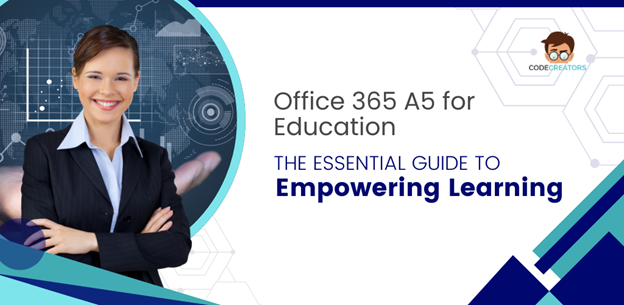
Office 365 A5 for Education is a powerful suite of tools designed to enhance the learning experience for students and educators. This guide will provide an in-depth look at its features, benefits, and how to effectively utilize it in an educational setting.
Office 365 A5 for Education
Office 365 A5 is a subscription-based service that provides educational institutions with access to a range of Microsoft applications and services. It is specifically tailored for K-12 schools and higher education institutions, offering tools that cater to the needs of educators, students, and administrative staff.
The suite includes essential applications like Word, Excel, and PowerPoint, along with advanced features such as security, analytics, and collaboration tools. By integrating these tools into the educational environment, Office 365 A5 aims to foster a more interactive and engaging learning experience, enabling educators to teach more effectively and students to learn more efficiently. The platform is designed to be user-friendly, ensuring that both tech-savvy and less experienced users can navigate its features with ease.
Key Features of Office 365 A5
1. Core Applications
Office 365 A5 includes essential applications such as Microsoft Word, Excel, and PowerPoint, which are fundamental for document creation, data analysis, and presentations. These applications are cloud-based, allowing for real-time collaboration among users, which is particularly beneficial in educational settings where teamwork is essential.
OneNote serves as a digital notebook, enabling educators and students to organize notes, lesson plans, and assignments in one place, while Outlook provides email and calendar management for seamless communication. The integration of these core applications ensures that users can easily share and collaborate on projects, enhancing the overall learning experience. Additionally, the cloud-based nature of these tools means that they can be accessed from any device, making it easier for students and educators to work from anywhere.
2. Collaboration Tools
Collaboration is a cornerstone of Office 365 A5, with Microsoft Teams serving as a central hub for teamwork. Teams integrate chat, video meetings, and file sharing, making it an ideal platform for virtual classrooms and group projects. Educators can create channels for different subjects or projects, allowing students to collaborate in real-time, share resources, and communicate effectively.
SharePoint complements Teams by providing a platform for creating websites and managing content, which is useful for sharing resources and collaborating on projects. These collaboration tools not only enhance communication among students and educators but also foster a sense of community and teamwork, essential for a successful educational environment. By utilizing these tools, educators can create a more interactive and engaging learning experience for their students.
3. Security and Compliance
Security is a top priority for educational institutions, and Office 365 A5 offers advanced security features to protect sensitive information. Advanced Threat Protection safeguards against phishing and malware attacks, ensuring a secure environment for both students and staff. Data Loss Prevention features help prevent the accidental sharing of sensitive information, allowing institutions to configure policies that safeguard student data.
Compliance tools ensure that educational institutions meet regulatory requirements, providing peace of mind for administrators. With these robust security measures in place, educators can focus on teaching and learning without worrying about data breaches or security threats. The comprehensive security framework of Office 365 A5 makes it a reliable choice for educational institutions looking to protect their data and maintain compliance with industry standards.
4. Analytics and Insights
Office 365 A5 includes powerful analytics tools like Power BI and MyAnalytics, which provide valuable insights into student performance and engagement. Power BI allows educators to create interactive visualizations and reports, helping them analyze data related to student outcomes and identify areas for improvement. This data-driven approach enables educators to make informed decisions about curriculum and teaching strategies.
MyAnalytics offers insights into personal productivity and collaboration habits, encouraging educators and students to reflect on their work patterns and improve time management. By leveraging these analytics tools, educational institutions can enhance their teaching methods, tailor learning experiences to individual students’ needs, and ultimately improve educational outcomes. The ability to analyze and visualize data empowers educators to create a more effective and responsive learning environment.
Benefits of Using Office 365 A5 in Education
1. Enhanced Learning Experience
Office 365 A5 significantly enhances the learning experience by providing accessible and versatile tools for both educators and students. The cloud-based nature of the applications allows users to access resources from any device with internet connectivity, making learning more flexible and accommodating diverse learning styles. Tools like OneNote and Teams facilitate collaboration, enabling students to work together on projects and share ideas seamlessly.
Additionally, the integration of multimedia content in applications like PowerPoint and Sway allows educators to create engaging lessons that capture students’ attention. By fostering an interactive learning environment, Office 365 A5 helps students develop critical thinking and collaboration skills essential for their future success. The overall accessibility and versatility of the platform contribute to a more inclusive and effective educational experience.
2. Improved Administrative Efficiency
Office 365 A5 streamlines administrative processes, allowing educational institutions to operate more efficiently. By automating routine tasks such as scheduling, grading, and communication, educators can focus more on teaching and less on administrative burdens. Tools like Microsoft Forms enable quick creation of surveys and quizzes, making it easier to gather feedback and assess student understanding.
Additionally, SharePoint provides a centralized platform for document management, allowing staff to store, share, and collaborate on important files securely. This reduces the reliance on paper-based processes, leading to a more organized and environmentally friendly approach. The integration of Outlook for email and calendar management further enhances communication among faculty, students, and parents, ensuring that everyone stays informed and engaged. Overall, the administrative efficiency gained through Office 365 A5 allows educational institutions to allocate more time and resources toward enhancing the learning experience.
Getting Started with Office 365 A5
1. Setting Up an Account
Getting started with Office 365 A5 for Education involves a few key steps. First, educational institutions must verify their eligibility for the A5 plan, which typically requires proof of their status as a recognized educational entity. Once eligibility is confirmed, administrators can visit the Microsoft Education website to create an account.
The setup process includes creating user accounts for students and staff, which can be done individually or in bulk using tools like the Microsoft 365 Admin Center. It’s essential to ensure that all users have the necessary permissions and access to the applications they need. After account creation, institutions should encourage users to explore the platform and familiarize themselves with its features. Providing initial training sessions can help users navigate the tools effectively, setting the stage for a successful implementation of Office 365 A5 in the educational environment.
2. Training and Resources
To maximize the benefits of Office 365 A5, ongoing training and access to resources are crucial. Microsoft offers a wealth of free online training modules through Microsoft Learn, specifically designed for educators and students. These modules cover various applications, best practices, and innovative teaching strategies. Additionally, institutions can organize workshops or training sessions to provide hands-on experience with the tools.
Joining Microsoft Education communities can also be beneficial, as these platforms allow educators to connect with peers, share resources, and participate in discussions about effective usage of Office 365 A5. Regularly updating training materials and encouraging staff to stay informed about new features and updates will ensure that everyone is equipped to leverage the full potential of the suite. By investing in training and resources, educational institutions can foster a culture of continuous learning and improvement.
Best Practices for Educators
1. Integrating Office 365 into the Curriculum
Integrating Office 365 A5 into the curriculum can significantly enhance teaching and learning. Educators should start by utilizing OneNote to organize lesson plans, resources, and student assignments in a structured manner. This digital notebook allows for easy access and collaboration, making it a valuable tool for both teachers and students. Microsoft Teams can be employed to facilitate group projects and discussions, creating a virtual classroom environment where students can collaborate in real-time.
Additionally, educators can use Microsoft Forms to create quizzes and surveys, enabling them to assess student understanding and gather feedback efficiently. By incorporating these tools into daily lessons, educators can create a more interactive and engaging learning experience that encourages student participation and collaboration. The flexibility and versatility of Office 365 A5 make it an ideal platform for modern educational practices.
2. Encouraging Student Engagement
Encouraging student engagement is essential for effective learning, and Office 365 A5 provides various tools to achieve this. Educators can leverage PowerPoint and Sway to create visually appealing presentations that capture students’ attention and stimulate interest in the subject matter. Incorporating interactive elements, such as polls and quizzes through Microsoft Forms, can further enhance engagement by allowing students to participate actively in their learning.
Teams can be used to facilitate virtual discussions, enabling students to share ideas and collaborate on projects, even outside of the classroom. Gamification elements, such as challenges and rewards, can also be integrated into lessons to motivate students and make learning more enjoyable. By utilizing these strategies, educators can create a dynamic and engaging learning environment that fosters curiosity and encourages students to take an active role in their education.

Challenges and Solutions
1. Technical Issues
While Office 365 A5 offers numerous benefits, technical issues can arise, impacting the user experience. Common problems include connectivity issues, software glitches, and user access challenges. To mitigate these issues, educational institutions should ensure that they have reliable internet access and adequate IT support in place. Regular maintenance and updates of software can help prevent glitches and improve performance.
Providing users with access to troubleshooting resources, such as FAQs and help centers, can empower them to resolve minor issues independently. Additionally, institutions should consider offering training sessions focused on common technical challenges, equipping users with the knowledge to navigate potential problems. By proactively addressing technical issues, educational institutions can create a smoother experience for users and minimize disruptions in the learning process. Establishing a clear communication channel for reporting technical issues can also help ensure that problems are addressed promptly, maintaining a positive user experience.
2. Resistance to Change
Implementing Office 365 A5 may encounter resistance from some educators and students who are accustomed to traditional methods of teaching and learning. To address this challenge, it is essential to communicate the benefits of using Office 365 A5 clearly. Highlighting how the tools can enhance teaching effectiveness, streamline administrative tasks, and improve student engagement can help alleviate concerns. Providing ongoing training and support is crucial in easing the transition; hands-on workshops and peer mentoring can build confidence in using the new tools.
Additionally, showcasing success stories from early adopters within the institution can inspire others to embrace the change. Creating a culture of innovation and openness to new technologies will encourage educators and students to explore the capabilities of Office 365 A5. By addressing resistance proactively, educational institutions can foster a more positive attitude toward technology integration.
The Bottom Line
Office 365 A5 for Education is a comprehensive solution that empowers educators and students to enhance their learning and teaching experiences. With its robust suite of applications and features, it fosters collaboration, improves productivity, and creates a more engaging learning environment. By leveraging tools like Microsoft Teams, OneNote, and Power BI, educational institutions can facilitate effective communication, streamline administrative processes, and analyze student performance data.
The security and compliance features ensure that sensitive information is protected, allowing educators to focus on their primary mission: teaching. As institutions implement Office 365 A5, ongoing training and support will be vital to maximizing its potential. By embracing this technology, educators can create a dynamic and responsive educational landscape that prepares students for success in an increasingly digital world. Ultimately, Office 365 A5 represents a significant step forward in transforming education, making it more accessible, collaborative, and effective for all stakeholders involved.



