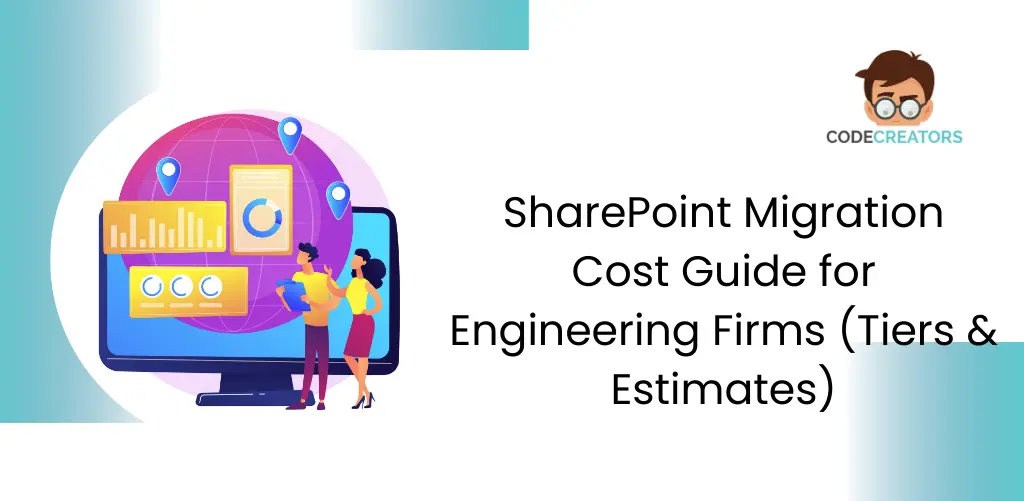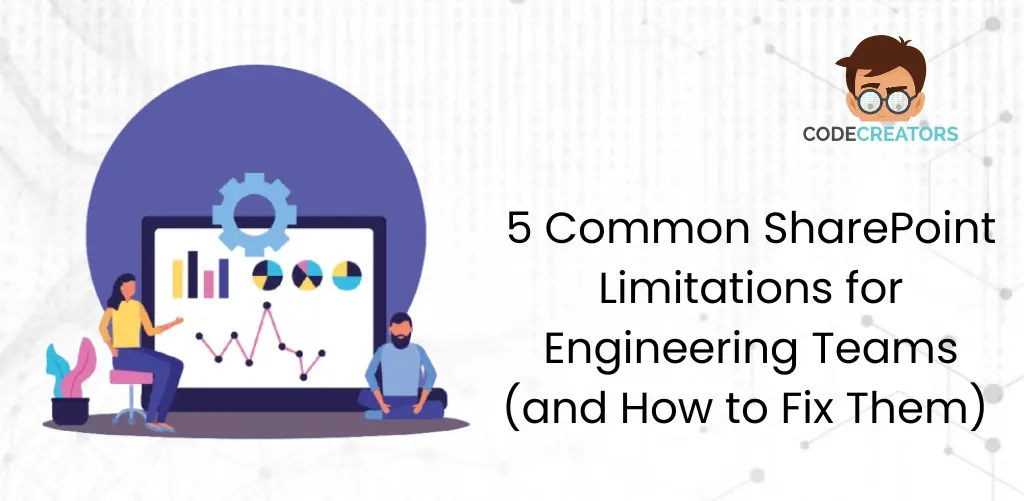How SharePoint API Integration Improves Business Efficiency

In today’s high-speed digital environment, organizations expect that their software systems interact easily. SharePoint is great for document management and collaboration, but it often houses valuable data within a silo separate from core business processes such as sales and finance. This creates manual data entry, duplication, and wasted time. The answer is SharePoint API integration. Through active use, the SharePoint integration API, harnessed mainly through the REST API or Microsoft Graph. Moreover, it turns SharePoint from a passive storage space into an active, intelligent player in enterprise workflows. It dramatically boosts efficiency and reduces human error.
Why Manual Data Transfer Fails
Most businesses start out handling data movement between SharePoint and other systems manually.
- Human Error: HR data is copied from a SharePoint list to an Excel sheet and uploaded into an ERP. The multi-step process of copying and uploading transfers introduces errors with every transfer. Therefore, resulting in financial discrepancies or flawed reporting.
- Time Delays: When a SharePoint status has to wait for a person to update it after an external action, the whole business process suffers. Decision-making on critical points suffers based on obsolete information.
- Data Silos: Data resides in isolated systems. The finance team cannot view project progress stored in a SharePoint list, nor can the project team see vendor data stored in the ERP system.
SharePoint API integration prevents these failures through the automation of the communication layer that makes real-time data transmission across systems possible and accurate.
The Power of the SharePoint Integration API
The SharePoint integration API provides the equivalent of a digital handshake that enables external applications to read and write data securely in SharePoint. To do this, the main tools will be the REST API and Microsoft Graph API.
1. SharePoint Integration Using REST API
REST API stands for Representational State Transfer, which is the traditional, widely used method of SharePoint integration using REST API.
- Simplicity: REST employs standard HTTP methods-GET, POST, PUT, DELETE-so that developers can send requests to SharePoint in a very straightforward manner.
- Direct Access: Developers access specific SharePoint sites, lists, and document libraries directly. A system, for example, can execute a simple GET request to fetch all documents tagged “Q3 Budget” from a particular library.
- Foundation: REST provides the backbone for most direct, server-to-server integrations and complex custom solutions that are built outside the Microsoft 365 environment.
2. Microsoft Graph API – The Unified Endpoint
Microsoft Graph is the modern, unified API endpoint for Microsoft. While the Graph itself isn’t just the SharePoint Web API integration, it does provide a standardized way to access not just SharePoint content but also Teams, Outlook, and Entra ID (Azure AD).
- Unified Access: Through a single authentication point, an outside application can retrieve a file from a SharePoint library and create a related Team conversation.
- Security: Graph enforces modern security and permission models to ensure that the external application accesses only the data it is explicitly granted permission to read.
Enterprise Efficiency Examples Through API Integration
Integrating SharePoint data with core business applications creates immediate, measurable efficiency gains.
Salesforce-SharePoint Integration Using REST API
This is a very good example of two different systems needing to share critical customer data.
- The Problem: Sales teams manage opportunities in Salesforce. Legal documents, contracts, and proposals reside in SharePoint. Salespeople waste time uploading files twice or searching two systems for client files.
- The Solution: A Salesforce-SharePoint integration via REST API will connect the two systems. When a new Opportunity is created in Salesforce, the integration automatically creates a matching secure project site within SharePoint. In turn, when a user uploads the final contract PDF to the SharePoint site, the API updates the “Contract Status” field within the related record in Salesforce, instantly alerting the sales team. This ensures that both systems always have the current status and negates the need for manual status updates.
Business Process Automation (ERP/HR)
SharePoint integration with the REST API further drives the automation of internal processes.
- HR Onboarding: New employee details will be stored in a SharePoint list; an integration will use the SharePoint Web API integration to read the list, trigger a workflow in the ERP system to create the employee ID, and create a user account in Entra ID, thus replacing three manual data entry steps with one automated process.
- Project Invoicing: Project managers track progress of the project against milestones in a SharePoint list. When a milestone is set to “Complete,” the API pushes the completion date and project code to the finance system. Which will automatically generate an invoice. It accelerates the billing cycle.
Secure Implementation of SharePoint API Integration
Integrating SharePoint using APIs requires one to plan and use the right Microsoft tools:
- Leverage Low-Code Solutions: There’s no need to write code for most of the common integrations. Power Automate will help you use the SharePoint integration API under the hood via pre-built connectors. Users create complex workflows that connect SharePoint to external systems with drag-and-drop simplicity.
- Define Permissions Clearly: Never use a single administrative account for the integration. Instead, create a Service Principal-an application identity in Entra ID. You then grant this Service Principal only those permissions that are strictly necessary; for example, just “Write” access to only one specific SharePoint list. This limits security risks if the application ever gets compromised.
- Authentication: The application should be using only modern OAuth 2.0 standards to ensure secure communication. The application requests an access token from Entra ID. It uses that token to authenticate every request it sends to the SharePoint integration using REST API or Microsoft Graph.
Conclusion
The strategic key to realizing the complete potential of SharePoint is SharePoint API integration. By leveraging the SharePoint Integration API-REST or Microsoft Graph actively, an organization can ensure zero manual data transfer, rapid core business processes, and data accuracy across the enterprise. Solutions such as Salesforce-SharePoint integration using REST API show how you turn the platform from a static repository into a dynamic data source. Companies embracing this SharePoint Web API integration thereby enjoy a competitive advantage in terms of efficiency and agility.