How Power Automate Is Replacing Legacy RPA Tools in Enterprises
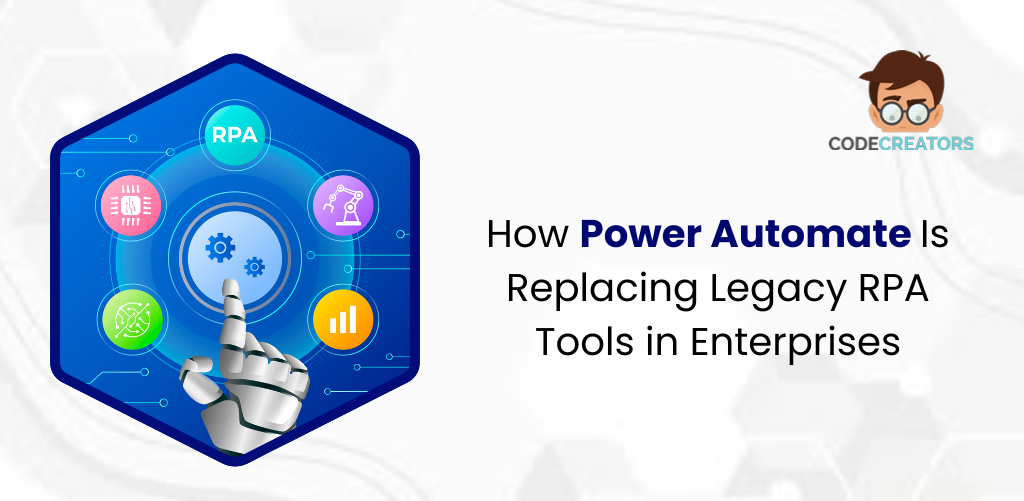
The ongoing digital transformation demands a strategic modernization of automation, and Microsoft Power Automate is at the forefront of this shift. As a critical solution within the Microsoft ecosystem, Power Automate redefines enterprise automation. It surpasses traditional RPA functionalities and fundamentally reshapes operational efficiency. Executive leaders now recognize that legacy RPA tools contribute to operational complexity and elevated costs. In contrast, leveraging the robust Microsoft Power Platform, provides a comprehensive, AI-driven, and seamlessly integrated platform that replaces outdated solutions and accelerates business outcomes.
The Limitations of Legacy RPA Tools
RPA handles the user interface (UI), which means essentially, teaching a bot how to click and type like a human. Although somewhat useful for limited tasks, these systems also had large drawbacks:
- High Total Cost of Ownership (TCO): Licensing, infrastructure setup, and a dedicated maintenance team kept scaling very costly.
- No Integration: Bots mostly worked alone, which made sharing of data or direct integration with cloud services like Microsoft 365 or ERP systems very hard.
- Fragility: Bots were easily broken whenever there was a change in the screen, a button was moved, or an application was updated, and the developers had to intervene all the time.
Forward-looking enterprises require an automation platform that balances sophistication, ease of use, seamless integration, and resilience. Microsoft Power Automate has decisively addressed this demand, positioning itself as the enterprise standard for intelligent automation.
MS Power Automate Redefines Enterprise Automation
The Microsoft Power Automate solution has revolutionized the whole concept of robotic clicking to complete business process automation examples. In addition to its cloud-native architecture and its position within the Microsoft ecosystem, it has the cloud-first approach as its main reason for taking this industry leadership stance.
1. Automated Operations across Cloud and Desktop
The main modes for automation of MS Power Automate are:
- Cloud Flows: The Power Automate cloud flows deliver primarily on the API-level automation side. They will manage data transfer, approvals, and system synchronization without even the need for UI. Therefore, making it the choice for activating cloud workflows.
- Power Automate Desktop (PAD): This is the turning point where the traditional UI-based RPA is transferred into the hands of Microsoft. Users, business, and technical alike build its bots that carry out the functions in the older desktop applications (like SAP or finance systems) automatically. What is more, PAD flows can be totally controlled and triggered via cloud flows. The entire workflow is interconnected and unified.
2. AI and Intelligence as Standard Features
The legacy RPA tools mostly demanded expensive AI-compatible add-ons. The AI-powered automation by Microsoft is included in Power Automate as a standard feature.
- Form Processing: The main function of Power Automate is to automate data extraction from documents such as invoices and receipts.
- Text Recognition: Data from images and PDFs is read and interpreted by Flows, which then immediately forwards the information to databases or reporting tools.
- Sentiment Analysis: Flows look at customer emails or social media posts and classify them immediately according to their requirements.
With the help of close integration of AI, companies are no longer limited to simple screen-scraping but can also process data intelligently.
Power Automate Enterprise Use Cases and Power Automate Flow Examples for Business Operations
Power Automate has a complete set of enterprise use cases, which are the SaaS functions catering to the most critical business requirements, which makes it a great example for business process automation.
- Automated Invoice Processing (Finance/Accounting): An automated process inspects a collective folder, reveals the header and line-item information of fresh invoices (using AI Builder), inputs the ERP system, and initiates a Teams approval workflow. All this is done by Power Automate validating, extracting, and managing the whole compliance and approval process wherein legacy RPA machines would just copy the data.
- New Hire Onboarding (Human Resources): An automated task gets activated when a new HR record is put into the system (in SharePoint or Dataverse). A new account for Entra ID is set up, IT is alerted to assign hardware, a welcome email is sent (Outlook), and a checklist is created (Planner). It oversees the entire department collaboration experience and not just the employee’s computer login.
- Incident Escalation (IT Service Management): An automatic workflow keeps track of tickets (in ServiceNow or Jira). If a ticket with high priority remains unresolved for over half an hour, the system will notify via text messages (Twilio connector) and assign an additional engineer to the case. Power Automate handles complex API interactions with the help of pre-built connectors and simple conditional logic.
- Lead Nurturing (Sales & Marketing): A flow is triggered every time a lead is created in Dynamics 365 or Salesforce. The flow first assigns the customer to a regional manager and then proceeds to automatically schedule a series of personalized emails until a response from the lead is received. Power Automate not only facilitates but also rationalizes the complex multi-stage workflow processes over different cloud platforms, going beyond just the simple level of data entry.
Microsoft Power Automate versus Legacy RPA Tools: The Strategic Advantage
The difference between Microsoft Power Automate vs. RPA tools is strategic:
- Lower Barrier to Entry: With MS PA using low-code and a familiar visual designer, citizen developers (individuals without a background in coding) can create solutions, decentralizing automation efforts across the organization.
- Built-in Governance: It resides in the Power Platform, which has strong DLP policies and a centralized administration. Enterprises can easily manage, monitor, and secure their Power Automate examples.
- Seamless Integration: PA natively supports first-party connections to Microsoft 365, Dynamics 365, and Azure. This API-level access makes its flow reliable.
In other words, Power Automate Microsoft offers a future-proof platform where traditional RPA capabilities via automate desktop come together with intelligent, cloud-based AI-driven automation by Microsoft. It is chosen by enterprises because, rather than mere task automation, it offers true digital transformation and automation modernization with Power Automate.
Conclusion
The transformation of legacy RPA to Power Automate Microsoft is not just about changing the vendor but about upgrading from task-specific automation to integrated, intelligent automation of business processes. It enables companies to bring their automation strategy into a single view, drive down operational costs, and create robust automate flow solutions that embed AI and natively integrate cloud workflows. As enterprises continue to look for end-to-end solutions to Power Automate enterprise use cases, MS PA positions itself as a guide for this next generation of digital operations.



