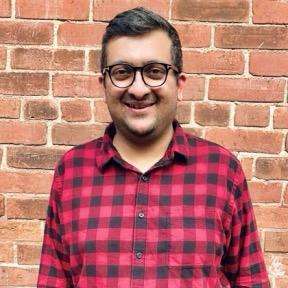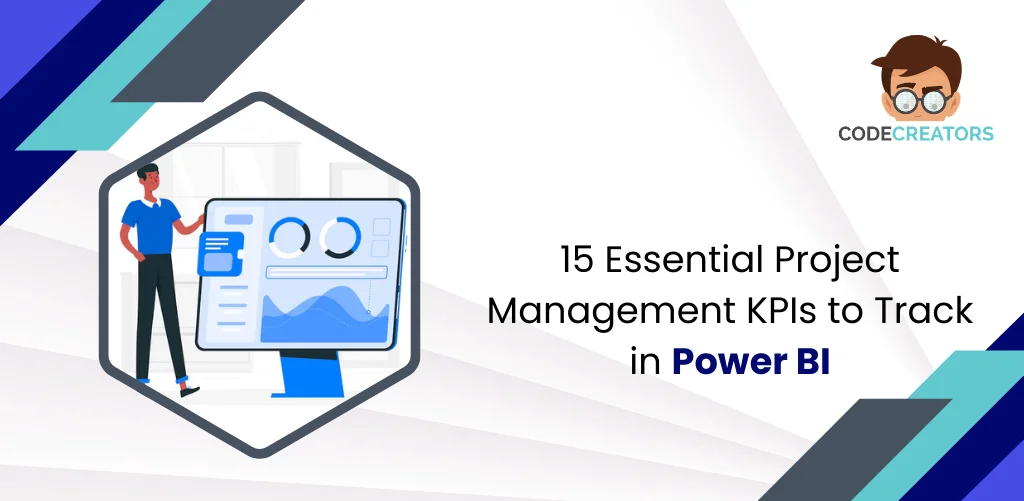Data Compliance and Microsoft 365 Copilot: Managing Sensitive Information Securely

Understanding Data Compliance in Microsoft 365
Data compliance refers to compliance with legal, regulatory, and organizational obligations when dealing with data. They vary among industries and regions, such as GDPR in Europe or HIPAA in the United States, among many others. Microsoft 365 Copilot has best-in-class compliance around using AI power to meet such standards.
At the core of data compliance are the safeguarding of privacy and keeping the information from data breaches within the environment of ethical use. With the hugely increasing dependency on digital platforms, compliance for organizations must also be part of their underlying operational principles. One of the most accepted and proven solutions regarding this need is Microsoft 365 Copilot, instrumental in many groundbreaking systems that create a framework for functionality and security.
1. Built-in Compliance Frameworks
Deployed within the compliance framework of Microsoft 365, all activities of Microsoft 365 Copilot adhere to the laws of data security and privacy.
- Feature: Compliance Manager integration.
- Usage: Make use of speech templates for valid regulations like GDPR or HIPAA.
- Benefits: Provides automation tools for tracking compliance progress and fulfilling legal requirements.
Also, data processing at the level of the user’s Microsoft 365 tenant, results in securing sensitive information without leaving the organization’s walls. Following these frameworks makes the process of compliance easy.
2. Data Residency and Sovereignty
One of the important facets of data compliance is: that data must reside within- in a specific geographic boundary, mostly dependent on local laws.
- Feature: Data Residency Controls.
- How to Use: Configure Microsoft 365 to store data into specified eegions.
- Benefits: In this way, the user has easy access to compliance with territorial sovereignty requirements of data like GDPR.
Now, the users can therefore handle any critical information safely without violating any data residency laws. This is an important feature for many international organizations, allowing them to easily understand the difficulties of having different laws pertaining to data in the different countries they operate.
3. Processing Data Safely
The Microsoft 365 Copilot mandates so many measures that make it safe during the entire processing of sensitive data.
- Feature: Zero Trust architecture.
- How to Use: Enable multi-factor authentication (MFA) and conditional access policies.
- Benefits: It bars any unauthorized person from accessing and ensures that only authenticated individuals are able to interact with the confidential data.
The Co-pilot AI knows trained models using anonymized datasets; moreover, it does not even remember any user-specific information to give extra assurance to the user. Thus, putting up these measures, it’s clear enough that Microsoft takes data protection very seriously besides providing a secure environment to leverage the AI tool features.
4. Protection of Information with Sensitivity Labels
Sensitivity Labels are by far the most impressive features available within the Microsoft 365 platform to classify and protect sensibly labeled information.
- Feature: Integrates with Microsoft Information Protection.
- How to Use: Use sensitivity labels on documents and emails to limit access and control sharing permissions.
- Benefits: Information is open to only authenticated authorized users no matter whether shared.
Copilot applies and uses these labels on any content it creates or modifies thus creating a secure environment to deal with data. Therefore, the integrity of classified data will remain undisturbed even as users go to create and communicate across different forums.
5. Activities for Auditing and Monitoring
Critical to the environment is transparency and accountability for compliance in data.
- Feature: Advanced audit capabilities.
- How to Use: Microsoft Purview Audit basically audits user activities including those performed by Copilot.
- Benefits: Equip administrators with watching capabilities for data usage and potentially detecting compliance violations.
Who accessed sensitive data, when, and what for, audit logs provide details to organizations to keep a full grip. Regular auditing can also be considered as a proactive step toward vulnerability identification and compliance policy strengthening.
6. Data Loss Prevention
Policies on DLP safeguard tender information from inadvertent sharing.
- Feature: Unwavering compatibility with the DLP policy.
- How to Use: Create DLP policies for auditing specific and restricted access for sharing sensitive data.
- Benefits: Minimizing, avoiding data breaches, Conformance to statutory rights.
Adhering to the policies, Copilot shares outputs within pre-established constraints, ensuring that it leaks no sensitive data. It protects vital information and builds trust in stakeholders as well as clients.
7. Access Control Based on Roles
Access Control Based on Roles ensures an employee can access information and conduct actions according to his roles in an organization.
- Feature: Very granular access control.
- How to use: Roles and permissions are assigned in the Microsoft 365 Admin Center.
- Benefits: This keeps sensitive information from being visible to unauthorized persons.
Copilot is consistent with these access controls so that its functionalities and outputs are cognizant of whom authorized people are. It has enabled an efficient way for organizations to keep safe information with great collaboration efficiency.
8. AI Ethical by Design and Privacy
It has been considered through the ethical AI lens and privacy for Microsoft 365 Copilot.
- Feature: By design privacy principles.
- How to use: Educate users about what Copilot is capable of doing.
- Benefits: Gains trust with AI usage and ethics.
With regard to the kinds of processing and any resultant effect it will have on data, Copilot actually helps users to make decisions that they think should be made concerning the usage of this technology. This moral approach will increase trust and loyalty but also keep it adherent to future legislation changes.
9. Training and Awareness Programs
Microsoft 365 Copilot provides an arsenal of tools to achieve compliance, but the most important aspect is having the users on board.
- Feature: Training resources lessons on Microsoft Learn.
- How to Use: Tutorials and other guides on sensitive information management in Microsoft 365.
- Benefits: Encourages the users to take care of the data and take full advantage of the features of Copilot.
Organizations, as far as training availabilities permit, may provide employees with regular training to keep them up to date on data compliance best practices. This will help maintain a very well-informed and equipped workforce to prevent any compliance breach with optimized tool usage.
10. Incident Response and Remediation
In cases of compliance breaches, acting quickly turns out to be the best bet against risks.
- Feature: Microsoft 365 Security and Compliance Center.
- How to Use: Use incident response tools for effective investigation and remediation of possible breaches.
- Benefits: Guarantees organizations can respond appropriately to compliance incidents.
Copilot nurtures these efforts because it can help identify the risk and suggest preventive measures. This proactivity does not only lessen the damage caused but also kennels an overall compliance posture of the organization.
Conclusion
All the combined powers of AI with solid data compliance and security make Microsoft 365 Copilot an exclusive product. It controls accessibility to sensitive information using sensitivity labels, DLP policies, and role-based access and utilizes ethical AI principles and privacy policies to nurture user trust while promoting compliance with global regulations.
Organizations must take advantage of the training resources available for instilling a data accountability culture, while at the same time, practicing the best techniques of managing secure data to extract the maximum value from Microsoft 365 Copilot; in this way, they will be able to use it to guide them on compliance with various data laws, and at the same time, optimize productivity and collaboration.