Building a Zero-Email Workplace with SharePoint Automation
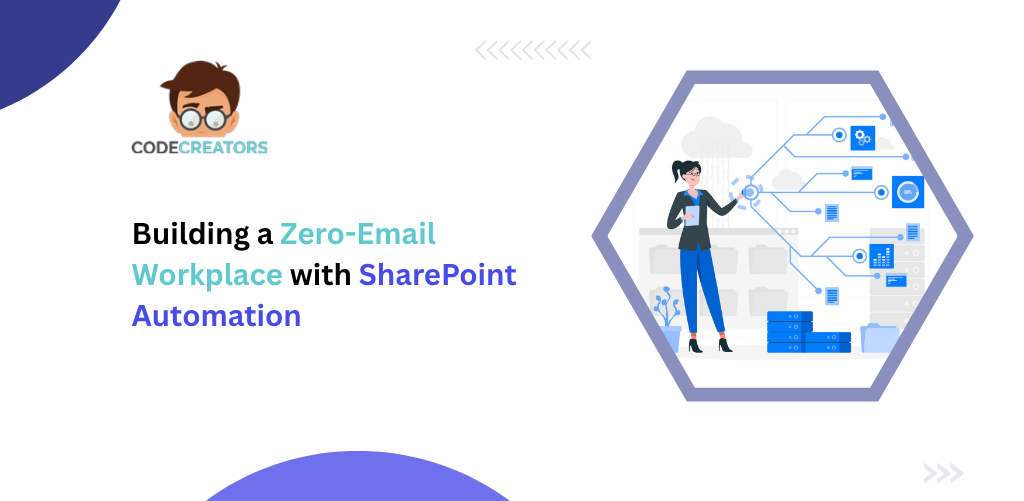
A digital workplace means working smarter without relying on endless email chains. Many companies still depend on emails for daily updates, approvals, and document sharing, which slows down teamwork. With SharePoint automation, you can replace most of these emails with automatic workflows and real-time notifications. This helps you work faster and keeps everything in one place.
In this blog, we will discuss how to create a zero-email digital workplace with SharePoint, how to automate workflows in SharePoint, and how Microsoft Teams and SharePoint integration can improve team collaboration.
Why You Should Aim for a Zero-Email Workplace
The use of emails frequently leads to confusion, lost messages, and delayed communication. When your team wastes hours checking and responding to e-mails it lowers productivity. Through automation of SharePoint, you can transform lengthy email messages into automatic and easy steps.
SharePoint workflow can send a notification in Teams rather than using emails to get approvals. Depending on the request, the manager may approve or reject it in SharePoint or Teams. That is why, with the help of SharePoint Power Automate integration, you can substitute email communication with smarter and quicker working processes.
How SharePoint Automation Transforms Everyday work
Most routine tasks can occur automatically with SharePoint automation. A workflow has the ability to send out notifications, monitor updates, delegate tasks, and file information without sending a single email.
As an example, employees may file leave requests using a SharePoint form. The collaboration feature of Power Automate then notifies the manager in the Teams. After approval, the request is saved in SharePoint and its status is visible to everyone in real-time. This is how to create a paperless office using Microsoft 365.
Replacing Internal Emails with SharePoint Workflows
Approvals, task updates, or exchange of information are commonly done via internal emails. SharePoint workflows replace internal emails, which makes these processes quicker and orderlier.
As an example, a new task inserted in SharePoint will start a Power Automate flow. A Teams notification is sent to the assigned team member. SharePoint automatically updates the record when they are done with the task. Every update is accessible in a single place and no emails are needed.
Steps to Create a Zero-Email Digital Workplace
Start developing a zero-email digital work environment using SharePoint by identifying the origin of the majority of internal mails. Common sources are approvals, project updates, and report sharing.
Then, automate such processes with the help of Power Automate. Connect the workflows between SharePoint lists and document libraries and between them and Microsoft Team in such a way that notifications, approvals and discussions occur within Teams, rather than in email. Follow up on the workflows, then make adjustments and check the effectiveness. In the long run, it will simplify email and make collaboration easy.
Advantages of SharePoint Automation
Workflow automation in SharePoint saves time and enhances the precision of workflows. Everyone is updated immediately, and information is stored in order. The key benefits are more effective collaboration through Teams, faster approvals through Power Automate, and easier tracking of progress. This change allows employees to focus on work, not on email.
SharePoint Integration with Microsoft Teams
To have a zero-email office, it is essential to integrate Microsoft Teams with SharePoint. Teams provides instant messaging to work in teams, and files and updates are safely stored on SharePoint. As an example, an upload of a document can be notified in Power Automate, tasks allocated, and SharePoint lists updated, without email.
This integration maintains all communication, approvals and files in a single location. However, employees will not have to search through multiple inboxes, and managers will have better knowledge of what team members are doing.
Using Power Automate for Collaboration
Power Automate for collaboration is a tool that works with SharePoint to create custom workflows. These workflows can handle approvals, notifications, reminders, and document updates automatically.
For example, when a new proposal is uploaded to SharePoint, Power Automate can send an approval request to the manager, notify the team in Teams, and save the approved file in the correct folder. Moreover, this eliminates multiple emails and keeps the process moving quickly.
By using Power Automate with SharePoint, organizations can build a zero-email digital workplace that is faster, more transparent, and more organized.
Conclusion
Building a zero-email workplace with SharePoint requires planning, automation, and proper use of Teams. By implementing SharePoint automation, SharePoint Power Automate integration, and Microsoft Teams and SharePoint integration, companies can reduce email dependency, improve collaboration, and move toward a paperless office with Microsoft 365.
Automating workflows and replacing emails with notifications and approvals in SharePoint is the key to a modern, digital workplace that works efficiently. Over time, teams spend less time managing emails and more time focusing on actual work.
FAQs
1. How can Code Creators help us build a zero-email workplace?
Code Creators provides expert guidance to implement SharePoint automation and Power Automate for collaboration. We design workflows that replace internal emails and streamline team tasks.
2. How does SharePoint automation help reduce emails?
SharePoint automation can send notifications, assign tasks, and track approvals automatically, so employees do not need to send emails for updates or approvals.
3. Can Microsoft Teams and SharePoint integration really replace email communication?
Yes. Notifications, task assignments, and document approvals can happen directly in Teams while all files and data stay in SharePoint. This reduces the need for emails.
4. What is Power Automate for collaboration?
Power Automate for collaboration is a tool that creates automated workflows in SharePoint. It handles approvals, reminders, and notifications without requiring manual emails.



