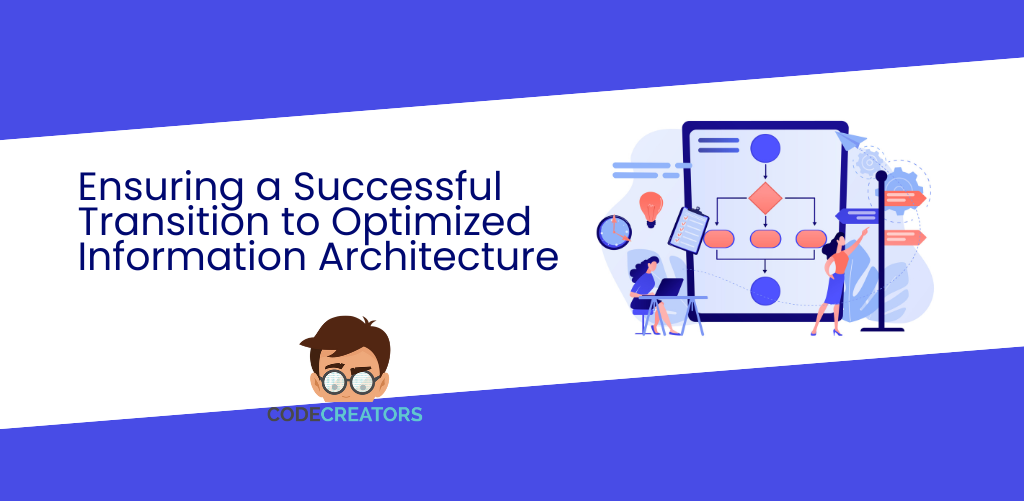Faster, Smarter, Clearer: Power BI’s Performance Leap in 2025
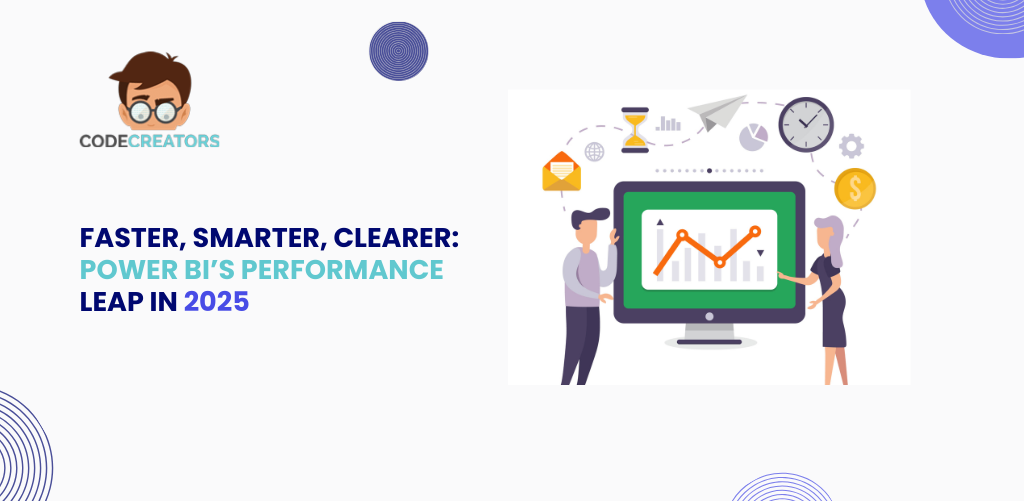
Microsoft Power BI has grown into a very reliable tool for business reporting. In 2025, it received major improvements that made reports load faster, visuals look cleaner, and insights easier to understand. Many people who work with sales, finance, operations, and customer data can feel the change right away. The tool now reacts quickly, even when the data size is large.
In this blog, we will discuss the new upgrades, how they help in daily work, and why more people are choosing this platform for data analysis and business decisions.
Why Companies Needed Better Reporting
Most companies deal with large amounts of data. They want quick answers and simple visuals. Excel still helps with small work, but power bi vs excel is very different when it comes to real time insights and large data sets. Excel becomes slow and difficult to manage. Reports take time to open. Teams often struggle with heavy files.
The updated reporting tool used in 2025 handles these problems better. It gives clear visuals, smooth navigation, and faster refresh times. This makes it easier for teams to understand data without waiting.
What People Commonly Use the Tool For
The tool is used across many departments. Sales teams track daily numbers. Marketing teams review campaign results. Finance teams check budgets. HR teams follow staff activity. Managers look at performance dashboards to make decisions.
The application connects to many data sources, such as Excel files, online services, databases, and apps. All the information appears in one place. This makes it simple to check trends, compare results, and understand what is happening in the business.
Speed Improvements That Make a Real Difference
One of the biggest changes in 2025 is speed. Reports open in much less time. Dashboards respond quickly when you apply filters. Large data models also refresh smoothly. This helps people who update data every day. They no longer wait for long loading times or frozen screens.
The tool now handles heavy visuals with ease. Even complex charts feel light when you switch between pages. This gives users more confidence because they know the report will not slow down their work.
How Copilot Helps Users
Copilot in power bi makes reporting easier for everyone. You can type simple questions, and Copilot reads the data and answers you in a clear way. It can also create quick visuals, summaries, and basic insights. This helps new users who may not know how to build a chart from scratch.
Copilot also saves time for experienced users. It helps with writing explanations, suggesting visuals, and fixing basic data issues.
Creating Dashboards Feels More Natural
Creating a dashboard in power bi has always been simple, but the 2025 update makes it even smoother. You can drag items onto the page, adjust sizes, and add filters without any confusion. The layout options feel cleaner. The tool suggests better alignments and spacing automatically.
People who create dashboards for their teams find it easier to make clean layouts. Even those who have never built a dashboard before can create a basic version in a short time. The experience feels more natural and more guided.
The Value of Custom Visuals
Many businesses want visuals that match their needs. This is where power bi custom visuals help. These visuals allow you to show data in creative ways. You can use charts that highlight targets, maps that show locations, and visuals that compare progress over time.
These visuals help explain information more clearly. When a manager views a report, the meaning becomes obvious. There is no need to read long tables or think too hard about what the numbers mean. The visual tells the story in a simple way.
How the Tool Supports Better Data Storytelling
One of the biggest strengths of this reporting platform is its ability to turn numbers into stories. Good visuals show the right details. Clean layouts guide the viewer. Simple labels help people understand the result quickly. The 2025 improvements make all of this easier.
Teams can now create smooth pages that highlight key points. They can show progress, risk, growth, and areas that need attention. This helps managers make better decisions because the information is clear and direct.
Why Many Companies Choose Professional Help
Some companies want strong reports but do not know how to build them. This is why many choose power bi consultancy partners. These experts help set up data models, plan dashboards, and fix performance issues. They also guide teams on how to make reports cleaner and faster.
Comparing Excel and Modern Reporting Tools
People often ask how this tool compares to Excel. Excel is great for small calculations, personal notes, and simple tables. It is flexible and easy to use. But when teams need real time data, live dashboards, and automatic refresh, a reporting tool like this becomes a better choice.
The difference becomes clear when the data grows. Excel files become slow. Dashboards in this platform stay fast. Teams also find it easier to share dashboards than to share large spreadsheets.
Why the 2025 Upgrade Matters
The latest update shows how important speed and clarity are. Reports open quickly. Dashboards feel smooth. Copilot gives quick answers. Custom visuals look cleaner. The whole experience helps people work without frustration.
This upgrade also helps companies grow. They can handle more data, make better plans, and share insights across teams. Managers can see results clearly and take action faster. Everything becomes more organized and more reliable.
Conclusion
With the performance leap in 2025, reporting has entered a new stage. Work that used to feel slow now feels easy. Companies can see what is happening in their business with clear visuals and quick reports. Teams can focus on decisions instead of fixing files.
The updates show that reporting tools will continue to grow smarter and faster. This will help every department work in a more confident and informed way.
FAQs
1. What is Power BI used for in 2025?
It is used for simple and advanced reporting. Many teams use it for sales, finance, HR, marketing, and project tracking.
2. Is it better than Excel for large data?
Yes. When you compare power bi vs excel for heavy files, this platform loads faster, handles more data, and shows clearer visuals.
3. Is Copilot helpful for new users?
Yes. Copilot gives quick answers, explains data, and creates simple visuals. New users can start reporting without fear.
4. How do custom visuals help?
Custom visuals help explain information in a clearer way. They highlight key points so managers understand results quickly.
5. How can Code Creators help me?
We help businesses build better dashboards, set up data models, improve performance, and create clear reports that match their needs.