Migrating from Google Drive to SharePoint is more than just moving files—it’s about unlocking better collaboration, control, and compliance. At Code Creators Inc., we offer seamless Google Drive to SharePoint Migration services that preserve your data integrity and simplify access in Microsoft 365. Whether you’re looking to centralize file management or enhance security, we ensure a smooth, disruption-free transition that empowers your teams to work smarter within SharePoint’s robust environment.
Google Drive to SharePoint Migration
Why Invest in Professional Google Drive to SharePoint Migration?
A professionally handled migration from Google Drive to SharePoint ensures that no data is lost and that your team transitions smoothly into a more structured digital workplace. It enables centralized document storage, version control, and secure collaboration—perfect for modern organizations ready to scale with Microsoft 365. We offer migration services that include:
- Accurate migration of documents, folders, and metadata.
- Preservation of user permissions and file hierarchy.
- Automation of migration to reduce manual errors.
- Support for shared drives and individual Google accounts.
- Post-migration validation to ensure data completeness.


What’s Included in Our Google Drive to SharePoint Migration Services?
Our Google Drive to SharePoint migration process is structured to deliver clarity, security, and continuity—minimizing disruption while maximizing SharePoint’s value.
- Discovery & Migration Planning
We start by assessing your current Google Drive environment, mapping out content structures, access rights, and collaboration patterns. This helps define a clear migration roadmap tailored to your business needs. - Custom Site Design & Structure Mapping
We configure SharePoint libraries and folders to match your organizational workflows. Site structures, metadata tags, and permissions are designed to enhance navigation and file accessibility post-migration. - Secure Data Transfer & Validation
Using industry-standard tools, we securely migrate all files—including shared drives, personal accounts, and Google Docs—with full fidelity. Our team validates content integrity at every step of the process. - Metadata & Permission Mapping
We ensure metadata, ownership, timestamps, and access levels are accurately carried over. Custom permission mapping ensures users have the right access without compromising security. - Content Organization & Navigation
Post-migration, we optimize content layout, tagging, and folder structures for clarity and usability in SharePoint. This makes it easier for your users to find and manage documents efficiently. - User Training & Change Management
We provide post-migration training and change support to onboard users to SharePoint’s environment. From OneDrive sync to document co-authoring, we empower your team to use SharePoint effectively.

Add-On Features for Enhanced SharePoint Migration Experience
We provide additional solutions that enhance your transition and unlock SharePoint’s full potential for your teams. Our optional add-ons simplify collaboration, governance, and long-term productivity.
These include:
- File Archiving & Lifecycle Policies – Set up retention labels, versioning, and auto-archiving to manage document lifecycles effectively.
- Teams Integration Support – Connect migrated content to Microsoft Teams for easy, ongoing collaboration.
- Search & Metadata Enhancement – Improve content discoverability through tagging, filters, and custom metadata columns.
- Power Automate Workflows – Automate repetitive tasks like file routing, approvals, or notifications for migrated content.
- Compliance & Audit Configuration – Enable monitoring features and reporting for regulatory compliance.
- Multi-Tenant or Hybrid Cloud Support – For complex environments, we offer support for hybrid deployments and multi-tenant configurations.
Let’s Talk
We have 100% successful track-record of serving Fortune 500 Companies from 45+ Industries! Connect with Us to Experience the Power of Innovative Development and Designs
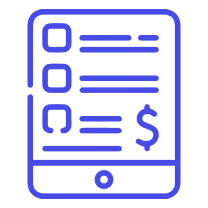
Request a Quote
Free No-Obligation Quote

Why Choose Code Creators Inc. for Google Drive to SharePoint Migration?
At Code Creators Inc., we combine technical precision with deep platform knowledge to ensure your migration is seamless. Our Microsoft-certified team handles everything from pre-migration audits to post-migration validation, training, and support. Clients choose us because we offer:
- Proven expertise in Google Workspace and SharePoint environments.
- Microsoft-certified SharePoint consultants and migration engineers.
- Customized migration plans for shared, personal, and team drives.
- Minimal downtime with zero data loss.
- Transparent reporting and project communication.
- Training, support, and post-migration documentation.


Hire Google Drive to SharePoint Migration Experts with Us
Migrating platforms doesn’t have to be stressful. At Code Creators Inc., our migration experts ensure a smooth shift from Google Drive to SharePoint – with no data loss, disruption, or confusion. We manage everything from permissions mapping to user onboarding.
When you hire our SharePoint migration team, you benefit from:
- Customized SharePoint structures for your teams.
- Secure and accurate content transfer from Google Drive.
- Metadata preservation and folder mapping.
- Support for shared drives, personal drives, and Gmail attachments.
- Agile project timelines with real-time progress tracking.
- Post-migration support and training for users.
- Engagement models to fit any organization or budget.


